For tech help call 1-888-540-7770
Live support available M-F, 8-5 Central time
Choosing a Background
Once you are in the Editor, the first step involves choosing the template for the Micro-Perf sheet you will be printing on. Please note: the backgrounds DO NOT print, so you will need Lamcraft’s pre-printed Micro-Perfs to complete your bookmarks.
Click on “Select Template.”
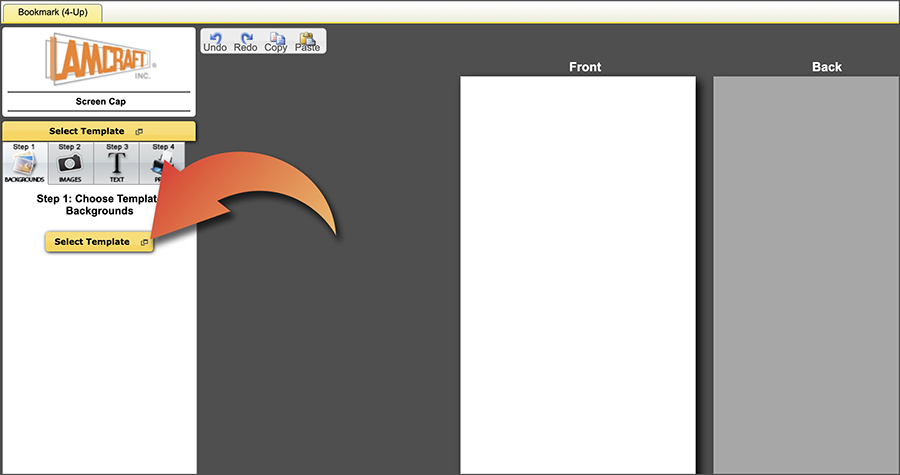
A pop-up box will appear, allowing you to view the choices that are available for the size of Micro-Perf you are working with.
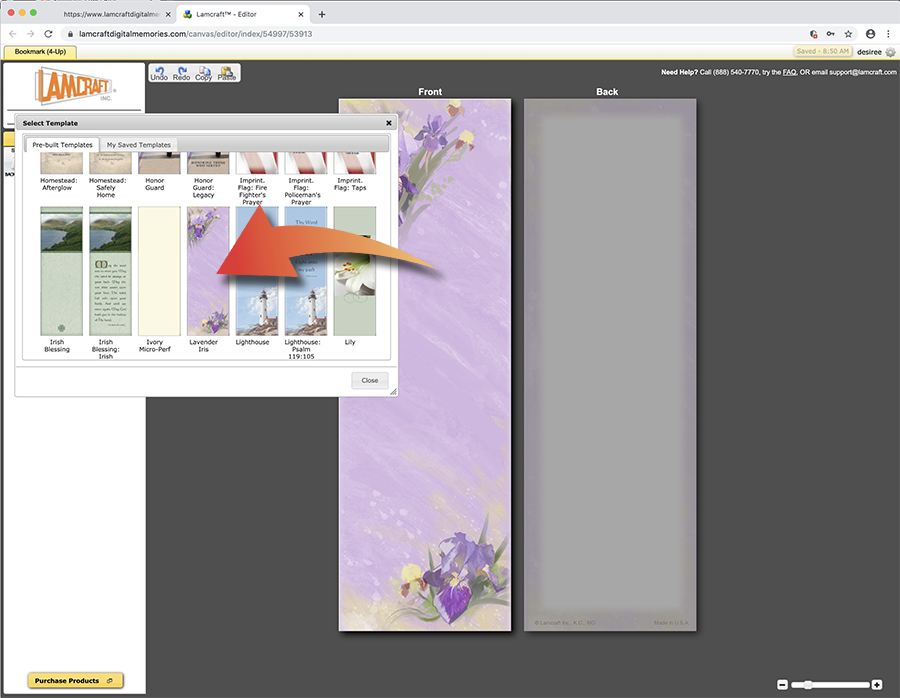
Simply click on the bookmark design to make your selection. For this demo, we chose Lavender Iris as our background. That design appears in the Editor on the right. The Front is highlighted as the “active” side.

Now, we are ready to begin adding images to our custom bookmark!
